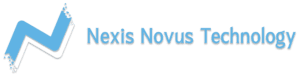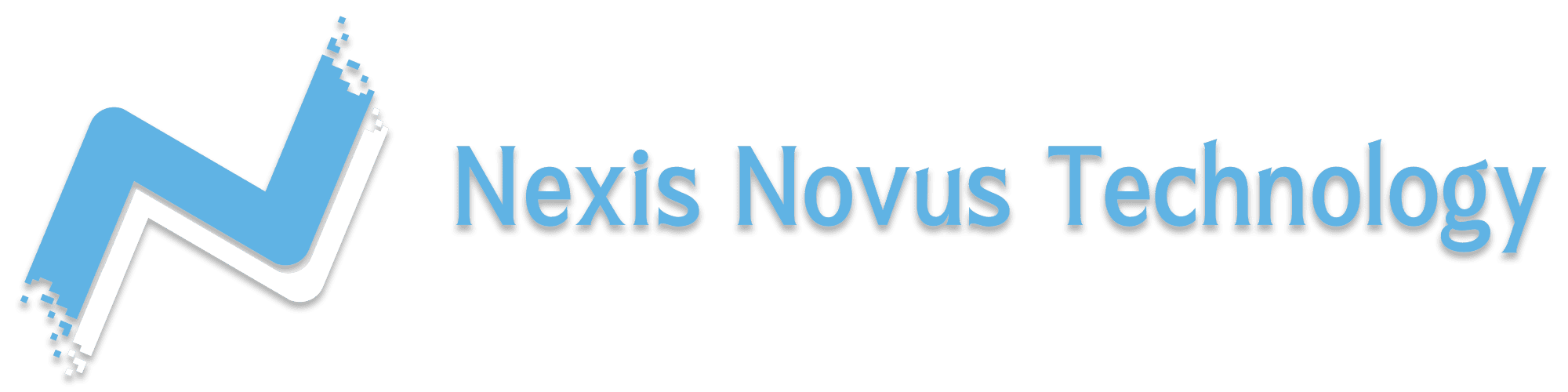In the competitive online landscape, search engine optimization (SEO) is crucial for ensuring your website is discoverable by search engines and visible to your target audience. A fundamental aspect of SEO is incorporating relevant keywords strategically throughout your website.
Learn more about – SEO For Beginners here!
For starters, let us guide you through the process of how to add keywords to your website to increase online visibility & get found online when someone is looking for information regarding your type of products or service offerings Before starting if you have not already researched & choosing the right business keywords, you should check out this – How To Do Keyword Research For SEO as this is the very first step to mapping out how your potential customers will be able to find and access your business online.
Google & other search engines look at & crawl your website to find where keywords appear on your site, and those crawlers prioritize some areas over others. Here is a list of the best places for you to add your keywords,
- Domain name
- Site title
- URL page slugs
- SEO title and page title
- Meta Description
- Headings (eg, heading 1, heading 2, heading 3)
- Body text
- Post categories
- Alt text, captions, and titles for Images
- File names (Attachment)
Domain name
![Where & How To Add SEO Keywords To Your Website [2024] 1 Nexis Novus Technology](https://nexisnovus.com/storage/2023/05/1-1024x576.png)
Your domain name is the web address that users type into their browsers to access your website. It is the first element search engine crawlers encounter when indexing your site. Incorporating relevant keywords into your domain name can have a positive impact on your SEO.
- Choose a relevant domain name: Select a domain name that reflects your website’s purpose and content. Including keywords related to your industry or niche can help search engines and users quickly identify what your site is about.
- Keep it concise and memorable: A concise and memorable domain name is essential for users to easily remember and share your website. Avoid using long and complex domain names that may be difficult to recall.
- Consider local keywords: If your website caters to a specific geographic location, incorporating location-based keywords into your domain name can help improve local SEO and attract relevant traffic.
- Use hyphens sparingly: While hyphens can help separate words in a domain name, it’s generally recommended to use them sparingly. Hyphenated domain names can be harder to remember and may appear less professional.
- Avoid trademark infringement: Ensure that your chosen domain name does not violate any trademarks or copyrights. Conduct thorough research to confirm that your domain name is unique and does not infringe on others’ intellectual property rights.
- Register your domain: Once you have finalized your domain name, register it with a reliable domain registrar. Popular domain registration services include GoDaddy, Namecheap, and Google Domains.
By carefully selecting a domain name that incorporates relevant keywords, you can enhance your website’s SEO potential and improve its chances of appearing in relevant search results. Remember to strike a balance between incorporating keywords and creating a domain name that is user-friendly, brandable, and aligned with your website’s overall purpose.
Site title
![Where & How To Add SEO Keywords To Your Website [2024] 2 1 Nexis Novus Technology](https://nexisnovus.com/storage/2023/05/2-1-1024x576.png)
The site title, also known as the homepage title or title tag, is the title displayed on search engine results pages (SERPs) when your website appears in search results. It is an important element for both search engines and users, as it provides a brief description of what your website offers. Incorporating relevant keywords into your site title can greatly impact your SEO efforts.
- Choose a descriptive site title: The site title should accurately reflect the main focus or theme of your website. It should be concise and descriptive, giving users a clear idea of what they can expect when they visit your site.
- Include primary keywords: Identify the primary keywords that are most relevant to your website and target audience. These are the keywords that represent the core topics or services you offer. Incorporate these keywords naturally into your site title to improve its relevance and search engine visibility.
- Keep it within the recommended length: Search engines typically display the first 50-60 characters of a site title on SERPs. To ensure that your site title is fully displayed and not cut off, aim to keep it within this character limit. Focus on including your primary keywords within this space.
- Place keywords closer to the beginning: Search engines place more importance on the words that appear at the beginning of a site title. Consider placing your primary keywords closer to the beginning to maximize their impact on search engine rankings.
- Be unique and avoid keyword stuffing: While it’s important to include relevant keywords, avoid overloading your site title with excessive keywords. This practice, known as keyword stuffing, can harm your SEO. Maintain a balance between incorporating keywords and creating a title that is compelling, informative, and user-friendly.
- Brand consistency: If applicable, include your brand name in the site title. This helps establish brand recognition and consistency across different platforms and search results. It also ensures that users can easily identify your website in search listings.
Remember that your site title not only affects your SEO but also serves as a first impression to users who come across your website in search results and it should entice users to click through to your site instead of others on the search results!
URL page slugs
![Where & How To Add SEO Keywords To Your Website [2024] 3 1 Nexis Novus Technology](https://nexisnovus.com/storage/2023/05/3-1-1024x576.png)
URL page slugs are the readable and user-friendly part of a webpage’s URL that comes after the domain name. Optimizing URL page slugs with relevant keywords can contribute to your website’s overall SEO strategy and improve search engine visibility.
- Use descriptive slugs: Create URL slugs that accurately describe the content of the webpage. Choose words that clearly indicate what the page is about, making it easier for search engines and users to understand the page’s topic.
- Incorporate primary keywords: Include your primary keywords in the URL slugs whenever possible. This helps search engines identify the relevance of the page to specific search queries. However, ensure that the keywords flow naturally within the slug and do not appear forced or unrelated.
- Keep it concise: Aim for short and concise URL slugs that are easy to read and remember. Long and convoluted slugs can be confusing to users and may have a negative impact on SEO. Avoid unnecessary words or characters that do not contribute to the understanding of the page’s content.
- Use hyphens to separate words: When creating URL slugs, use hyphens (-) to separate words. This improves readability and helps search engines interpret the individual words within the slug. Avoid using underscores (_) or spaces, as they can cause issues with URL readability.
- Remove stop words: Stop words are common words such as “and,” “the,” “of,” etc., that do not add significant value to the meaning of a URL slug. Remove stop words from your slugs to keep them concise and focused on the important keywords.
- Ensure uniqueness: Each page on your website should have a unique URL slug to prevent duplicate content issues. Unique slugs also make it easier for search engines to index and rank individual pages.
- Avoid excessive parameters or query strings: Query strings or parameters that appear after the “?” symbol in a URL can create dynamic and ever-changing URLs. It’s generally recommended to have static and clean URLs without excessive parameters, as they can confuse search engines and users.
Optimizing URL page slugs is a fundamental aspect of SEO, as it contributes to the overall organization and clarity of your website’s structure & ensures that when search engine crawler bots are able to crawl & index it.
SEO title and page title
![Where & How To Add SEO Keywords To Your Website [2024] 4 1 Nexis Novus Technology](https://nexisnovus.com/storage/2023/05/4-1-1024x576.png)
The SEO title, also known as the title tag, and the page title are crucial elements that significantly impact your website’s search engine optimization (SEO). They appear in search engine results pages (SERPs) as the clickable headline for each search listing. Optimizing these titles with relevant keywords can improve your website’s visibility, click-through rates, and overall SEO performance.
- Craft unique titles for each page: Each webpage on your site should have a unique SEO title and page title. This ensures that search engines can differentiate and understand the content of each page. Avoid duplicating titles across multiple pages, as this can confuse search engines and harm your SEO efforts.
- Include primary keywords: Incorporate relevant primary keywords within the SEO title and page title to indicate the focus and relevance of the page. Place the keywords closer to the beginning of the title to increase their visibility and impact. However, ensure that the title remains coherent, compelling, and relevant to users.
- Maintain an optimal length: Search engines typically display the first 50-60 characters of a title tag on SERPs. Aim to keep your titles within this character limit to ensure they are fully visible to users. Creating concise and descriptive titles not only improves readability but also encourages users to click on your search listings.
- Write for humans, not just search engines: While it’s important to optimize titles for search engines, remember that they are also seen by human users. Craft titles that are compelling, informative, and enticing to users. Focus on creating titles that accurately represent the content of the page and encourage users to click through.
- Consider branding: If appropriate, incorporate your brand name into the SEO title or page title. This helps establish brand recognition and consistency in search listings. However, prioritize the inclusion of relevant keywords while ensuring a balance with your branding efforts.
- Leverage modifiers and compelling language: Use modifiers such as “best,” “top,” “ultimate,” “step-by-step,” or “complete guide” to make your titles more enticing and stand out in search results. Additionally, include compelling language that arouses curiosity or offers a clear benefit to users.
- Test and analyze: Monitor the performance of your titles using tools like Google Search Console and SEO analytics platforms. Analyze click-through rates, user engagement, and keyword rankings to identify which titles are most effective and make data-driven optimizations.
By incorporating relevant keywords, creating compelling titles, and prioritizing user experience, you can improve your search engine visibility, attract more organic traffic, and increase click-through rates for your search listings.
Meta Description
![Where & How To Add SEO Keywords To Your Website [2024] 5 1 Nexis Novus Technology](https://nexisnovus.com/storage/2023/05/5-1-1024x576.png)
Meta descriptions play a crucial role in providing concise and informative summaries of your website, pages, and items in search engine results. Optimizing these descriptions with relevant keywords can greatly impact your website’s visibility, click-through rates, and overall SEO performance.
- Craft unique descriptions for each page: Each webpage and item on your website should have a unique SEO description. This helps search engines understand the content and purpose of each page, while also providing users with a clear indication of what to expect.
- Include primary keywords: Incorporate relevant primary keywords within the SEO descriptions to highlight the focus and relevance of each page or item. Place the keywords naturally within the description, ensuring that they flow seamlessly and provide a meaningful description to users.
- Maintain an optimal length: SEO descriptions should be concise and within the recommended character limit. Search engines typically display approximately 150-160 characters of the description on SERPs. Aim to create descriptions that accurately summarize the content and entice users to click through to your website.
- Write compelling and informative descriptions: Craft descriptions that are both compelling and informative. Use engaging language to pique the interest of users and provide a clear benefit or value proposition. However, ensure that the descriptions accurately represent the content of the page or item to avoid misleading users.
- Highlight unique selling points: Use the SEO descriptions to highlight the unique selling points or key features of your website, pages, or items. This can help differentiate your offerings from competitors and attract more relevant traffic.
- Avoid duplicate or boilerplate descriptions: Duplicate or boilerplate descriptions can harm your SEO efforts. Ensure that each page and item has a unique and customized description that accurately represents its content and purpose. This helps search engines understand the uniqueness of each page and increases the likelihood of appearing in relevant search results.
- Review, test & update regularly: As your website evolves and new content is added, regularly review and update your SEO descriptions. This ensures that they remain accurate, up-to-date, and aligned with the latest keywords and trends.
By optimizing your descriptions with relevant keywords, crafting compelling summaries, and ensuring uniqueness, you can improve your website’s visibility in search results, attract more organic traffic, and increase click-through rates. Note: Regularly monitor the performance of your descriptions & test them out until you rank them. (Google auto-changing meta description issue)
Headings (H1, H2, H3 & etc…)
![Where & How To Add SEO Keywords To Your Website [2024] 6 Nexis Novus Technology](https://nexisnovus.com/storage/2023/05/6-1024x576.png)
Headings, such as heading 1 (H1), heading 2 (H2), and heading 3 (H3), are HTML tags that provide structure and hierarchy to your website’s content. Optimizing headings with relevant keywords not only improves the readability and organization of your content but also helps search engines understand the main topics and subtopics covered on each page.
- Use Proper Heading Structure For Content: Headings serve as signposts that guide users through your content. Utilize them to break down your content into logical sections and sub-sections, making it easier for readers to navigate and comprehend your website’s information.
- Incorporate primary keywords in H1: The H1 tag is typically used for the main heading of the page, representing its core topic. Include relevant primary keywords within the H1 tag to signal the main focus of the page to search engines.
- Use H2 and H3 for subheadings: Utilize H2 and H3 tags for subheadings and further division of your content. Include related keywords within these subheadings to provide additional context to search engines and users.
- Maintain a hierarchical structure: Ensure that your headings follow a logical hierarchy, with H1 as the main heading and subsequent headings (H2, H3, etc.) representing subtopics. This hierarchy helps search engines understand the relationships between different sections of your content.
- Balance keyword usage and readability: While it’s important to include keywords within headings, prioritize readability and user experience. Ensure that your headings sound natural and flow seamlessly within the context of your content. Avoid keyword stuffing or using irrelevant keywords solely for optimization purposes.
- Keep headings concise and descriptive: Craft headings that are concise, descriptive, and accurately represent the content within each section. This helps both users and search engines quickly understand the topic covered in that specific section.
- Enhance visual appeal: Headings not only improve the structure and organization of your content but also enhance its visual appeal. Choose appropriate formattings, such as font size and style, to differentiate headings from regular text and make them more visually appealing to readers.
- Implement structured data for headings: Consider implementing structured data, such as Schema.org markup, to provide additional context to search engines about the significance and relationships of different headings within your content. This can potentially enhance your website’s visibility in search results.
By optimizing headings with relevant keywords, you improve the overall structure, readability, and organization of your content, making it more appealing to users and search engines alike.
Body text (Content)
![Where & How To Add SEO Keywords To Your Website [2024] 7 Nexis Novus Technology](https://nexisnovus.com/storage/2023/05/7-1024x576.png)
The body text of your web pages is where the majority of your website’s content resides. Optimizing the body text with relevant keywords is crucial for search engines to understand the context and relevance of your content, which in turn improves your website’s search engine visibility and ranking.
- Write high-quality and informative content: Focus on creating valuable content that provides useful information to your target audience. High-quality content attracts readers, encourages engagement, and increases the chances of your website being shared and linked to by others.
- Incorporate keywords naturally: Integrate relevant keywords naturally within your body text. Avoid keyword stuffing, which involves excessive and unnatural repetition of keywords. Instead, aim for a balanced and coherent use of keywords that enhances the readability and flow of your content.
- Place keywords strategically: Pay attention to the placement of keywords within your body text. It’s generally beneficial to include keywords in the first paragraph or early sections of your content, as search engines often prioritize the beginning of the text. However, ensure that the keywords fit naturally within the context of the content.
- Use variations and synonyms: To add diversity to your keyword usage, include variations and synonyms of your primary keywords. This helps search engines understand the broader context of your content and expands your visibility to a wider range of search queries.
- Focus on user experience: While optimizing for search engines is important, prioritize the experience of your human readers. Craft content that is engaging, easy to read, and informative. Write for your audience, answering their questions and providing solutions to their problems.
- Maintain a readable format: Utilize proper formatting techniques to enhance the readability of your body text. Break your content into smaller paragraphs, use bullet points or numbered lists, and include subheadings to make it more scannable and digestible for readers.
- Provide comprehensive coverage: Aim to provide comprehensive coverage of the topic you’re discussing. This not only improves user experience but also signals to search engines that your content is authoritative and valuable. Incorporate relevant keywords within the different sections of your content to reinforce its relevance.
- Internal Linking to related content: Within your body text, include links to other relevant pages or articles on your website. This not only improves internal linking and navigation but also signals to search engines that your content is well-connected and comprehensive.
- Regularly update and refresh content: Stay proactive in updating and refreshing your content to ensure it remains accurate and up-to-date. This demonstrates to search engines that your website provides current and relevant information, positively impacting your search engine rankings.
Not just all about keywords being implemented in the content but also to remember that, maintaining a balance between keyword integration (not detected as keyword stuffing) and creating valuable content that resonates with your audience (the most important part!).
Post Categories
![Where & How To Add SEO Keywords To Your Website [2024] 8 Nexis Novus Technology](https://nexisnovus.com/storage/2023/05/8-1024x576.png)
Post categories play a significant role in organizing and structuring the content on your website, particularly if you have a blog or regularly publish articles. Optimizing post categories with relevant keywords can improve navigation, user experience, and search engine understanding of your content.
- Plan your categories strategically: Before creating post categories, conduct thorough research to identify the main topics or themes that align with your website’s focus. Consider the keywords and topics that are relevant to your target audience and industry.
- Choose descriptive and keyword-rich category names: Opt for category names that accurately describe the content within each category. Incorporate relevant keywords naturally within the category names to signal to search engines the topics covered within those categories.
- Create a hierarchical structure: If applicable, create a hierarchical structure for your categories, where broader topics serve as parent categories and more specific topics serve as child categories. This improves the organization and navigation of your content, allowing users to easily find related articles.
- Assign relevant posts to appropriate categories: Ensure that each post is assigned to the most relevant category based on its content. Avoid assigning posts to multiple unrelated categories, as this can create confusion for both users and search engines.
- Optimize category descriptions: If your website allows for category descriptions, take advantage of this opportunity to optimize them. Write unique and keyword-rich descriptions that provide additional context and information about the category’s content.
- Utilize breadcrumbs: Breadcrumbs are navigational elements that show users the path they have taken on your website. Implement breadcrumbs that display the category hierarchy, helping users understand the organization of your content and enhancing user experience.
- Internal linking: Use internal links within your content to direct users to relevant posts within the same category. This not only improves navigation and engagement but also helps search engines establish the relevance and relationship between different posts.
- Regularly review and update categories: As your content evolves and new articles are published, regularly review and update your categories. This ensures they remain relevant, organized, and aligned with the keywords and topics you want to target.
Alt text, captions and titles for Images
![Where & How To Add SEO Keywords To Your Website [2024] 9 Nexis Novus Technology](https://nexisnovus.com/storage/2023/05/9-1024x576.png)
This is the part that most people left out for, post-categories optimization. By optimizing post categories with relevant keywords, it will improve the structure of your content on your website which is good for both search engines & also user engagement!
Images are an integral part of web design and content creation, and optimizing captions and titles for images can have a positive impact on your website’s SEO. Incorporating relevant keywords into image captions and titles can improve search engine understanding of your content and enhance visibility in image search results.
- Write descriptive captions: Image captions provide textual descriptions of the image and its context. Craft descriptive captions that accurately represent the content and purpose of the image. Incorporate relevant keywords naturally within the caption to provide additional context to search engines.
- Be concise yet informative: Keep image captions concise, but ensure they provide enough information to understand the image’s relevance to the surrounding content. Avoid lengthy captions that distract users from the main content or disrupt the visual appeal of the page.
- Utilize keyword-rich titles: Image titles are the text that appears when users hover over an image or when the image cannot be displayed. Use descriptive titles that incorporate relevant keywords. These titles help search engines understand the content of the image and can improve its visibility in search results.
- Maintain accuracy and relevance: Ensure that the image captions and titles accurately reflect the content and purpose of the image. Avoid using misleading captions or titles solely for SEO purposes, as this can negatively impact user experience and your website’s credibility.
- Incorporate alt text: Alt text (alternative text) is a crucial element for image accessibility and SEO. Alt text describes the image to users who cannot see it, such as those using screen readers or when the image fails to load. Include relevant keywords within the alt text while accurately describing the image’s content to improve search engine understanding and accessibility.
- Optimize image file names: Before uploading images to your website, rename the image files with descriptive and keyword-rich names. Avoid generic names like “image123.jpg” and instead use relevant keywords that describe the image’s content. This can contribute to improved image search visibility.
- Ensure relevance to surrounding content: When selecting and adding images to your website, ensure they are relevant to the surrounding content. Search engines evaluate the context in which images are used to understand their relevance. Use images that support and enhance the content, and incorporate captions and titles that align with the overall topic and keywords.
By doing so, your images will also be found on image search results & also increase your chances of being visible & rank!
File names (PDF, PPT & other Attachment)
![Where & How To Add SEO Keywords To Your Website [2024] 10 Nexis Novus Technology](https://nexisnovus.com/storage/2023/05/10-1024x576.png)
In addition to optimizing the content and structure of your web pages, optimizing the file names that you upload to your website can contribute to improved SEO – however, this is for those files that you provided for the user to download or view on your website only. You can skip this if you don’t have any files.
Incorporating relevant keywords into file names can help search engines understand the content of the files and increase their visibility in search results.
- Use descriptive file names: When uploading files to your website, choose file names that accurately describe the content of the file. Be specific and concise, using keywords that reflect the file’s purpose and relevance.
- Incorporate relevant keywords: Include relevant keywords within the file names to provide additional context and improve search engine understanding. Choose keywords that align with the content of the file and are likely to be used in search queries.
- Use hyphens or underscores: When separating words within the file name, use hyphens (-) or underscores (_) rather than spaces. Search engines interpret hyphens and underscores as word separators, making the file name more readable and SEO-friendly.
- Avoid generic names or numbers: Avoid using generic file names or random numbers that do not provide any indication of the file’s content. Instead, choose file names that are meaningful and relevant to the file itself.
- Be mindful of file extensions: Include the appropriate file extension in the file name, such as .jpg, .pdf, .docx, or .mp3. This helps search engines recognize the file type and improves the accuracy of search results when users are looking for specific file formats.
- Consider the user experience: While optimizing file names for SEO is important, also consider the user experience. Choose file names that are easily understandable and recognizable by users, making it easier for them to locate and access the files they need.
- Maintain consistency: Create a consistent file naming convention throughout your website. This helps with organization and makes it easier for search engines and users to navigate and understand your file structure.
- Update and refresh file names: If you make changes to the content or purpose of a file, update the file name accordingly. Keeping file names accurate and up-to-date ensures search engines correctly index and display your files in search results.
Final Verdict: Adding SEO Keywords Don’t Instantly Rank!
By following this step-by-step guide, you can effectively add keywords to your website and boost your chance of getting ranked on SERP. Yet there are tons of ranking factors that matter, but once again for on-page SEO adding keywords is the core basic that you need to practice & master before looking into other factors.
You can’t just stop at this stage of on-page SEO! SEO is a practice, testing & mastering. Google algorithms for getting found online are constantly changing. The key to success is to keep working on it and focus on continuous improvement.
If you have any questions about adding keywords to your website or you need a professional SEO expert in Malaysia, we’re here to help.
Frequently Asked Question
Where should I add keywords on my website?
There are several key areas where you should add keywords on your website, including the domain name, site title, URL page slugs, SEO titles and page titles, SEO site, page, and item descriptions, headings, body text, post categories, captions and titles for images, file names for files, and alt text for images.
How many keywords should I use on a page?
It’s important to strike a balance when it comes to keyword usage. Avoid keyword stuffing or excessive repetition of keywords, as it can harm your SEO. Instead, focus on using primary keywords naturally and incorporating variations and synonyms to maintain a diverse and relevant keyword presence.
Should I include keywords in every heading?
While it’s beneficial to include keywords in headings, it’s important to prioritize the readability and flow of your content. Use headings to organize and structure your content, incorporating keywords where they naturally fit within the context of each section.
Are there any negative consequences to keyword stuffing?
Yes, keyword stuffing can have negative consequences for your website’s SEO. Search engines consider keyword stuffing as a spammy practice, and it can result in penalties or lower rankings. Instead, focus on creating high-quality content that naturally incorporates relevant keywords.